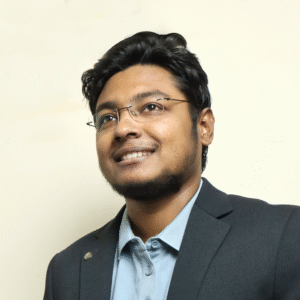Running Google Ads for clients involves more than just setting up campaigns. It requires a deep understanding of the client’s goals, strategic planning, precise execution, and consistent communication. Whether you’re a freelancer managing a few small business accounts or an agency with multiple clients, your role is to drive measurable results through data-driven advertising. From account setup to ongoing optimization, success in Google Ads management means combining technical skill with client trust.
Understanding Client Goals and Budgets
Before launching any Google Ads campaign, it’s essential to understand your client’s business model, objectives, and expectations. This foundational step ensures that the campaigns you build are tailored to deliver real business results.
Start with a discovery session or onboarding questionnaire that covers key areas:
- Business goals: Are they aiming for leads, sales, website traffic, or brand awareness?
- Target audience: Who are their customers? What are their buying behaviors and interests?
- Unique selling proposition (USP): What differentiates their offering in the market?
- Geographic focus: Are they targeting local, national, or international audiences?
Once objectives are clear, discuss budget. Determine how much they are willing to invest monthly and explain how that impacts campaign reach and competitiveness. Set realistic KPIs—like cost per conversion, conversion volume, or return on ad spend (ROAS)—that match their business goals.
Always align your strategy with what matters most to the client’s bottom line. Document everything in a campaign brief to avoid future misunderstandings.
Account Access and Setup
To manage Google Ads for clients effectively, you need proper access to their ad accounts. The best practice is to use a Google Ads Manager Account (MCC). This allows you to manage multiple client accounts from one dashboard without needing their login credentials.
Here’s how to get started:
- Create or Log In to Your Manager Account
Visit ads.google.com and create a manager account if you don’t have one. - Request Access to the Client’s Account
Inside your MCC, click “Link Existing Account” and enter the client’s Google Ads Customer ID. Once they approve the request from their end, you’ll have access. - Link Google Analytics & Conversion Tracking
Ensure proper tracking is set up through Google Analytics, Tag Manager, and Google Ads conversion tracking. This is crucial for measuring ROI and optimizing campaigns later. - Organize Campaign Structure
Use a logical structure for each campaign: separate by services, locations, or funnel stages as needed. A clear structure simplifies management and reporting.
Proper setup from the beginning avoids future confusion and lays the foundation for effective optimization and scaling.
Keyword Research and Campaign Planning
Keyword research is the foundation of any successful Google Ads campaign. It helps you target search terms your client’s potential customers are actually using, ensuring budget is spent efficiently.
1. Use Reliable Tools
Start with tools like Google Keyword Planner, SEMrush, Ahrefs, or Ubersuggest. Focus on terms that have high relevance, reasonable search volume, and commercial intent.
2. Segment Keywords by Intent
Group keywords based on user intent:
- Transactional (e.g., “buy CRM software”)
- Commercial (e.g., “best CRM tools”)
- Informational (e.g., “how to use CRM”)
Prioritize transactional and commercial terms for search campaigns.
3. Choose the Right Campaign Type
Based on the client’s goal, select from:
- Search Campaigns – for direct response (leads/sales).
- Display Campaigns – for brand awareness.
- Performance Max – for automated, cross-channel reach.
- Video Campaigns – for YouTube exposure.
- Shopping Campaigns – for e-commerce product ads.
4. Build Strategic Ad Groups
Create tightly themed ad groups to keep Quality Scores high. For example, group similar keywords together under one ad group and write specific ad copy for each.
A well-researched and organized campaign plan ensures better targeting, lower CPCs, and stronger ad relevance.
Creating Ad Copy and Assets
Effective ad copy is what drives clicks and conversions. It must speak directly to your client’s audience while aligning with their brand voice and goals.
1. Follow Google Ads Best Practices
Each ad should include:
- Headlines (up to 15 for responsive search ads)
- Descriptions (up to 4)
- Display Path to reinforce keyword relevance
- Final URL that points to a high-converting landing page
Use a mix of dynamic and static headlines to improve engagement and ad rotation performance.
2. Highlight the Unique Selling Points (USPs)
Focus on what sets the client apart—free shipping, 24/7 support, limited-time discounts, or certifications. Make these benefits clear in both the headline and description.
3. Use Ad Extensions
Leverage all relevant extensions to increase ad visibility:
- Sitelink Extensions – link to other relevant pages
- Callout Extensions – highlight offers like “Free Returns”
- Structured Snippets – list specific product or service features
- Call Extensions – show a clickable phone number
- Location Extensions – important for local businesses
4. Ensure Landing Page Consistency
The landing page must align with the ad message. It should load quickly, be mobile-friendly, and have a clear call to action. Make sure conversion tracking is set up correctly on these pages.
Strong creative elements not only increase click-through rates but also improve Quality Score, which can lower costs and improve ad rank.
Launching and Monitoring Campaigns
Once the campaigns are set up and reviewed, launch them during a period when performance can be closely monitored—ideally not on weekends or holidays unless necessary.
1. Double-Check Everything Before Launch
Ensure:
- Keywords are properly matched (broad, phrase, exact)
- Negative keywords are added to avoid irrelevant clicks
- Ad assets are approved
- Conversion tracking is functioning
- Budgets and bids align with the client’s goals
2. Use Smart Bidding (When Appropriate)
Depending on your client’s objective and data volume, consider using Google’s automated bidding strategies like:
- Maximize Conversions
- Target CPA
- Target ROAS
Start with manual or enhanced CPC if there’s limited data, and switch to smart bidding after at least 15–30 conversions.
3. Monitor Early Performance Metrics
In the first 7–14 days, watch for:
- Click-through rate (CTR)
- Cost per click (CPC)
- Quality Score
- Conversion rate
- Wasted spend on non-performing keywords
Use this data to adjust bids, pause underperforming elements, and refine targeting.
4. Avoid Making Too Many Changes Early
Google’s learning period for new campaigns can take up to 7 days. Unless there are glaring issues, allow time for the algorithm to stabilize before making major adjustments.
Reporting and Optimization
Delivering value to clients depends on both performance and how you communicate results. Reporting helps clients understand what’s working and where improvements are being made.
1. Set a Clear Reporting Schedule
Agree on a cadence—weekly, biweekly, or monthly. Use tools like:
- Google Ads’ built-in reports
- Looker Studio (formerly Data Studio) for visual dashboards
- Google Sheets with automated integrations
Tailor reports to focus on what the client cares about—leads, sales, ROAS—not just clicks or impressions.
2. Include Key Performance Metrics
Your report should typically include:
- Total spend vs. budget
- Click-through rate (CTR)
- Conversions and cost per conversion
- Conversion rate
- Return on ad spend (ROAS)
- Top-performing campaigns, keywords, and ads
Add context to numbers—explain why metrics changed, what actions were taken, and what’s planned next.
3. Ongoing Optimization Tasks
Optimization is continuous. Key tasks include:
- Adjusting bids based on performance
- Pausing underperforming keywords or ads
- Adding negative keywords
- A/B testing ad copy and landing pages
- Refining audience targeting or geo settings
- Updating extensions and assets
By showing consistent performance improvements and transparency in decision-making, you increase client confidence and retention.
Client Communication and Retention Tips
Strong communication is just as important as campaign performance. Keeping clients informed and confident in your process builds long-term relationships and repeat business.
1. Set Clear Expectations Early
Be upfront about timelines, learning phases, and realistic results. Explain how ad spend, market competition, and historical data affect performance.
2. Use Simple, Non-Technical Language
Most clients don’t need a deep dive into ad auction mechanics. Explain insights and metrics in plain language that ties back to their business goals.
Example: Instead of saying, “CTR improved by 0.8% due to headline variation,” say, “More people clicked your ad after we updated the headline to better match their search.”
3. Schedule Regular Check-ins
Have recurring meetings—monthly or biweekly—to review results and discuss next steps. Come prepared with updates, insights, and improvement plans.
4. Be Transparent About Wins and Losses
Don’t hide underperformance. Address it quickly, explain what went wrong, and what you’re doing to fix it. Clients value honesty and proactive problem-solving.
5. Showcase Progress and ROI
Use visuals to highlight trends over time, like lower cost-per-lead or increased conversions. This reinforces the value you’re delivering and justifies your service fee.
Conclusion
Running Google Ads for clients is a multifaceted process that blends technical execution with strategic thinking and strong client management. From understanding business goals to setting up structured campaigns, writing compelling ads, and delivering performance reports, every step contributes to client satisfaction and campaign success.
Using best practices in account setup, keyword research, and optimization ensures you’re delivering measurable value. But it’s your communication and consistency that build trust and long-term relationships. Whether you’re a freelancer managing a handful of small accounts or an agency overseeing dozens, mastering these fundamentals will help you scale effectively and retain clients for the long haul.