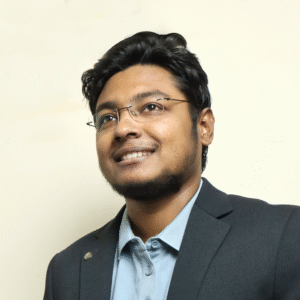When businesses hire a Google Ads agency, one of the most common — yet often overlooked — questions is: Who owns the account, and what kind of access does the client have? In particular, many clients want to know whether they’ll get admin access to their own Google Ads account. This access level determines control, visibility, and ownership, and it can have long-term implications for how you manage your digital advertising — especially if you part ways with the agency. In this post, we’ll break down what’s standard in the industry, why access matters, and what clients should expect when working with a Google Ads agency.
Why Account Access Matters
Google Ads offers multiple access levels: Admin, Standard, Read-only, and Email-only. The highest level, Admin access, allows full control over the account — including adding or removing users, editing billing details, and making campaign-level changes. This level of access signifies ownership.
For clients, the level of access they have directly affects their visibility and control. Without admin rights, clients might not be able to:
- See billing or payment information
- Remove the agency if the relationship ends
- Transfer the account to another agency
- Maintain historical campaign data
On the other hand, agencies may limit access to prevent accidental changes or maintain workflow control. However, lack of transparency can be a red flag. Clients investing in ad spend deserve full clarity on how their budget is managed, and access levels play a major role in that.
What Most Agencies Provide
Agencies typically manage Google Ads accounts in one of two ways:
- Client-Owned Accounts: The client creates the Google Ads account and grants the agency access. In this setup, the client usually has admin access, and the agency is added as a user — often with Standard or Admin rights depending on the agreement. This is the most transparent model and generally considered best practice.
- Agency-Owned Accounts: The agency sets up and owns the Google Ads account under their Google Ads Manager Account (formerly MCC). In this case, the client may only be granted limited access, or none at all. Some agencies do this to streamline account management or retain control if the relationship ends.
In standard industry practice, reputable agencies give clients at least Standard access, and preferably Admin access — especially when the client is footing the ad spend and owns the brand. Withholding admin access without a clear reason is generally viewed as a questionable practice, especially if it prevents clients from seeing billing or removing the agency.
Should Clients Have Admin Access?
In most cases, clients should have admin access to their Google Ads accounts — especially if they are the ones funding the ad spend. Admin access ensures full control over critical settings like billing, user management, and account history. It also gives clients the freedom to switch agencies without losing valuable campaign data.
Benefits of Admin Access for Clients:
- Ownership: Admin rights confirm the client owns the account, not the agency.
- Transparency: Full visibility into performance, billing, and setup.
- Flexibility: The client can remove or add users as needed.
- Continuity: Campaign history and performance data stay with the client if the agency relationship ends.
Potential Risks or Concerns:
- Accidental Changes: Clients unfamiliar with the platform could make changes that impact performance.
- Conflicts in Workflow: Shared control can lead to confusion over who’s managing what.
These concerns can usually be mitigated with proper communication and access guidelines. Still, denying admin access without justification should be a red flag. A trustworthy agency will prioritize transparency and clarify boundaries without limiting ownership.
Best Practices for Agencies and Clients
A healthy client-agency relationship starts with clear expectations around account access. These are the best practices both sides should follow to ensure transparency, control, and professional boundaries:
1. Define Ownership Upfront
Before work begins, both parties should agree on who owns the Google Ads account. If the client is paying for the ads, the account should belong to them. Agencies should avoid using their own manager accounts to create isolated sub-accounts without disclosing ownership status.
2. Grant Proper Access Levels
Clients should request — and agencies should provide — admin access when the client owns the account. If the agency owns the account, the agency should at least provide Standard access and clearly explain the arrangement.
3. Separate Billing Responsibility
Billing information should always be visible to the party responsible for payment. If the client is paying for the ads, they must be able to view and manage billing details directly.
4. Use Manager Accounts Responsibly
Agencies can use Google Ads Manager Accounts to oversee multiple clients efficiently, but this should not be a way to restrict access. Clients should still be able to log into their individual account and retain control.
5. Maintain Open Communication
All access decisions should be documented and transparent. If there’s a change in roles or access levels, it should be communicated and agreed upon by both sides.
By following these practices, agencies and clients can build trust and avoid disputes over control or data access later on.
What to Do If You Don’t Have Access
If you’re a client and discover that you don’t have access — or only have limited access — to your Google Ads account, take the following steps to regain control:
1. Ask the Agency Directly
Start by requesting admin access from your agency. Most reputable agencies will comply if the account is rightfully yours. Be clear and professional in your communication, and document the request.
2. Clarify Ownership
Ask who created the account and whether it was set up under your email domain or the agency’s. If the agency owns the account (and paid for the ads), they are not obligated to transfer it. But if you paid for the ad spend, the account should legally and ethically be yours.
3. Request Transfer or Access Change
If the agency refuses to provide admin access or account transfer, ask them to assign admin access to a new account under your control. This should include a full handover of campaign assets, audience lists, and account history where applicable.
4. Contact Google Support (If Needed)
If an agency refuses to give access to an account funded by you, and the situation becomes contentious, you can reach out to Google Ads Support. While Google typically doesn’t intervene in ownership disputes, they can sometimes verify who funded the billing profile and provide guidance.
5. Plan Future Access Contracts Carefully
To avoid future problems, always include account access terms in your service agreement. Specify who owns the account and what access levels the client will retain throughout the partnership.
Conclusion
Access to your Google Ads account is more than just a technical setting — it reflects your ownership, control, and transparency in your marketing efforts. While some agencies create and manage accounts under their own control, industry best practice is clear: clients who fund their ad spend should have full admin access.
Whether you’re starting with a new agency or auditing your current arrangement, don’t hesitate to ask for clarity. Understanding and negotiating account access upfront can prevent confusion and protect your long-term interests. Always prioritize transparency and retain ownership of the assets you’re investing in.