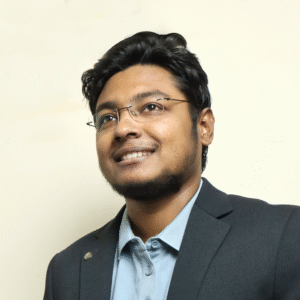Managing Google Ads for multiple clients can quickly become overwhelming without a clear system in place. From handling account access to optimizing campaigns and reporting results, every step requires precision and scalability. Whether you’re a freelancer or an agency, success lies in building repeatable processes, maintaining visibility across all accounts, and ensuring each client gets personalized attention based on their goals and budget.
This guide breaks down a step-by-step workflow to help you efficiently manage Google Ads for several clients at once, keeping everything streamlined, accountable, and performance-driven.
1. Set Up and Organize with Google Ads Manager Account (MCC)
The Google Ads Manager Account, previously called My Client Center (MCC), is essential when managing multiple client accounts. It acts as a central dashboard, letting you access and control multiple Google Ads accounts using a single login. This setup is especially useful for agencies and freelancers who need to manage campaigns across various industries or client types.
Key Benefits of Using MCC:
- Centralized Access: No need to log in and out of separate accounts. You can switch between clients quickly.
- Permission Management: Grant or restrict account access to team members without sharing client credentials.
- Consolidated Billing (if applicable): For clients who opt in, you can simplify billing through monthly invoicing under the manager account.
- Performance Visibility: Monitor and compare performance across accounts in one place.
How to Set It Up:
- Go to Google Ads Manager Account.
- Click “Create a Manager Account.”
- Once created, request access to your clients’ existing accounts via their Customer ID (CID).
- After they approve the request, their accounts will appear in your dashboard.
Proper organization starts here. Use account labels or naming conventions to group clients by industry, size, or service type, which helps in managing workflows more effectively.
2. Onboard Clients Efficiently
A smooth onboarding process sets the foundation for effective campaign management. It ensures that you have the access, information, and alignment needed to launch and optimize ads without delays or confusion.
Steps to Onboard Clients:
- Request Account Access:
Use your MCC to send an access request to the client’s existing Google Ads account. If they don’t have one, create a new account under your MCC with their business details. - Gather Key Business Info:
Collect core information including:- Business goals (lead generation, sales, awareness)
- Target audience details
- Key products or services
- Geographical targeting preferences
- Past performance data (if available)
- Conduct an Initial Audit (if applicable):
Review their existing campaigns, keywords, and performance metrics. Identify missed opportunities or budget misallocations that you can address early on. - Set Clear Expectations:
Communicate your process, timelines, and reporting frequency. Define KPIs such as CPA, ROAS, or CTR depending on business goals. - Connect Other Tools:
Link Google Analytics, Google Tag Manager, and any CRM or conversion tracking systems. This ensures accurate performance tracking and attribution.
Proper onboarding not only builds trust but gives you the data needed to make informed decisions from day one.
3. Account Structure and Campaign Planning
Each client’s account should be structured in a way that reflects their business goals, product categories, and target audience. A clean, logical campaign structure improves performance and makes optimization easier.
Organize by Business Goals:
Start by aligning campaigns with the client’s main objectives:
- Sales/Conversions: Use Search, Performance Max, or Shopping campaigns.
- Leads: Focus on Search campaigns with strong call-to-action ad copy and conversion tracking.
- Brand Awareness: Use Display, Video, or Discovery campaigns.
Campaign and Ad Group Structure:
- Use tight ad groups: Group keywords thematically (e.g., one ad group per service or product category).
- Match ad copy to keyword intent: Ensure your headlines and descriptions directly reflect the search terms in each ad group.
- Segment by location or audience if needed: This allows more granular control over bidding and performance monitoring.
Keyword Research:
Use tools like Google Keyword Planner, Ahrefs, or SEMrush to find relevant terms. Include a mix of:
- High-converting branded keywords
- Long-tail, lower competition keywords
- Negative keywords to filter out irrelevant traffic
Budget Allocation:
Split the budget based on campaign priority and expected ROI. Test multiple campaign types and adjust based on initial performance.
A well-planned structure ensures better Quality Scores, lower CPCs, and easier campaign management over time.
4. Monitoring and Optimization Workflow
Effective campaign management depends on a consistent monitoring and optimization schedule. Without regular performance checks, campaigns can quickly become inefficient and waste budget.
Daily Tasks:
- Check for anomalies: Look for sudden spikes or drops in impressions, clicks, or conversions.
- Pause underperforming ads or keywords: Remove elements with high cost and low return.
- Monitor budget pacing: Ensure each campaign is spending as planned, especially near the end of the month.
Weekly Tasks:
- Review search terms report: Add new negative keywords to filter irrelevant traffic and improve targeting.
- Test ad variations: A/B test headlines, descriptions, and CTAs to improve CTR and conversion rates.
- Adjust bids and targeting: Optimize for devices, locations, or audiences performing best.
Monthly Tasks:
- Analyze campaign performance holistically: Review key metrics like CTR, CPA, ROAS, conversion volume.
- Reallocate budget: Shift more budget to high-performing campaigns and pause or restructure low performers.
- Refresh creatives and extensions: Avoid ad fatigue by updating ad copy and visual assets regularly.
Automation Tips:
- Use automated rules for pausing ads, increasing budgets, or sending alerts.
- Set up custom alerts in Google Ads to get notified of unusual account behavior.
A structured optimization workflow ensures your clients’ budgets are used effectively and performance improves consistently over time.
5. Reporting and Client Communication
Clear, consistent reporting builds trust and helps clients understand the value of your work. Effective communication keeps clients informed and engaged, without overwhelming them with technical jargon.
Set a Reporting Schedule:
- Weekly summaries (optional for high-budget clients or active campaigns)
- Monthly reports (standard for most clients, with deeper performance analysis)
Use Visual Reporting Tools:
- Google Looker Studio (formerly Data Studio): Create automated, shareable dashboards that pull real-time data from Google Ads and Google Analytics.
- Custom spreadsheets: For clients who prefer simplicity or need tailored KPIs.
What to Include in Reports:
- Campaign performance (clicks, impressions, CTR, conversions)
- Cost metrics (CPC, CPA, ROAS)
- Keyword and ad performance highlights
- Budget usage and pacing
- Key insights and next steps
Communicate in Plain Terms:
Avoid overloading clients with platform-specific terminology. Instead, explain what’s working, what needs adjustment, and how their goals are being supported.
Maintain Regular Check-Ins:
- Monthly or bi-weekly video calls or emails to review results and answer questions.
- Use this time to get feedback, discuss upcoming promotions, and adjust strategies as needed.
Consistent, insightful reporting paired with strong communication keeps clients confident and engaged in your Google Ads management.
6. Staying Compliant and Up to Date
Managing multiple client accounts means you need to stay current with Google Ads policies and platform changes to avoid disapprovals, suspensions, or missed opportunities.
Stay Within Google Ads Policies:
- Review ad content guidelines regularly to avoid disapproved ads or account suspensions.
- Watch for industry-specific rules (e.g., financial services, healthcare, or alcohol-related ads).
- Avoid misleading claims or using trademarks improperly in ad copy.
Use Google’s Policy Manager:
- Regularly check the Policy Manager tab in each account for violations.
- Address flagged issues quickly to keep campaigns running smoothly.
Track Platform Updates:
- Subscribe to the official Google Ads blog.
- Follow trusted PPC news sources like Search Engine Land or PPC Hero.
- Watch for beta features or new campaign types that may benefit clients (e.g., Demand Gen campaigns, new AI-based bidding strategies).
Train Continuously:
- Take Google Ads certifications to stay sharp.
- Join PPC communities (like r/PPC on Reddit or LinkedIn groups) to stay in touch with industry practices.
Keeping up with changes helps you future-proof your clients’ campaigns and avoid unnecessary disruptions.
Conclusion
Managing Google Ads for multiple clients requires a balance of technical skills, strategic planning, and process-driven execution. From setting up a proper MCC structure to consistent optimization, reporting, and compliance, each step plays a critical role in delivering results at scale. The key is to create repeatable systems that allow for both efficiency and customization—ensuring each client gets the attention and performance they expect.
With a clear workflow and reliable tools in place, you can handle multiple client accounts confidently while driving measurable growth for their businesses.